some times your wifi connection might down unexpectedly
but you seem your hotspot connection getting connected on laptop
other wifi router shown and hide repeatedly this case I have facing in my office earlier
I have troubleshoot with wifi usb card also but issue were not resoved
finally I decided restore windows but when I put this issue on google there were found some solution
1. Go to "Settings".
2. Click on "Network & Security" and then click on "WiFi".
3. Now click "Manage known networks".
4. Select the WiFi connection you want to remove.
5. Click the "Forget" button.
6. After doing this, close the open windows and reboot the computer.
7. Once the computer is fully reloaded again go to "Settings".
8. Click on "Network & Security" and then click on "WiFi".
9. Now click "Manage known networks".
10. Click "Add a new network" and enter the network name.
11. Using the drop-down menu, select the "network security type".
12. Check the "Connect automatically" option.
13. Now check the "Connect even if the network is not broadcasting" option and click "Save"
but you seem your hotspot connection getting connected on laptop
other wifi router shown and hide repeatedly this case I have facing in my office earlier
I have troubleshoot with wifi usb card also but issue were not resoved
finally I decided restore windows but when I put this issue on google there were found some solution
1. Go to "Settings".
2. Click on "Network & Security" and then click on "WiFi".
3. Now click "Manage known networks".
4. Select the WiFi connection you want to remove.
5. Click the "Forget" button.
6. After doing this, close the open windows and reboot the computer.
7. Once the computer is fully reloaded again go to "Settings".
8. Click on "Network & Security" and then click on "WiFi".
9. Now click "Manage known networks".
10. Click "Add a new network" and enter the network name.
11. Using the drop-down menu, select the "network security type".
12. Check the "Connect automatically" option.
13. Now check the "Connect even if the network is not broadcasting" option and click "Save"
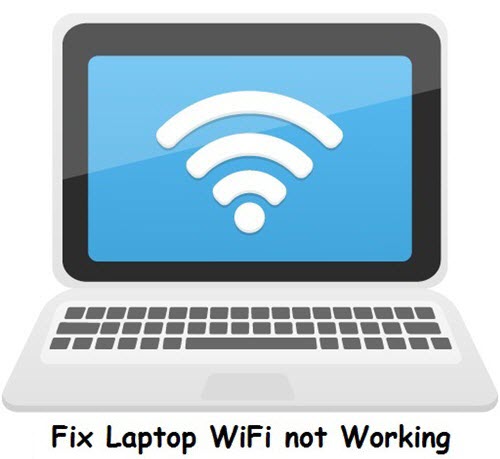












>>>>> Download Now
ReplyDelete>>>>> Download Full
>>>>> Download LINK
>>>>> Download Now
>>>>> Download Full
>>>>> Download LINK fj